How To
How to update KMPlayer
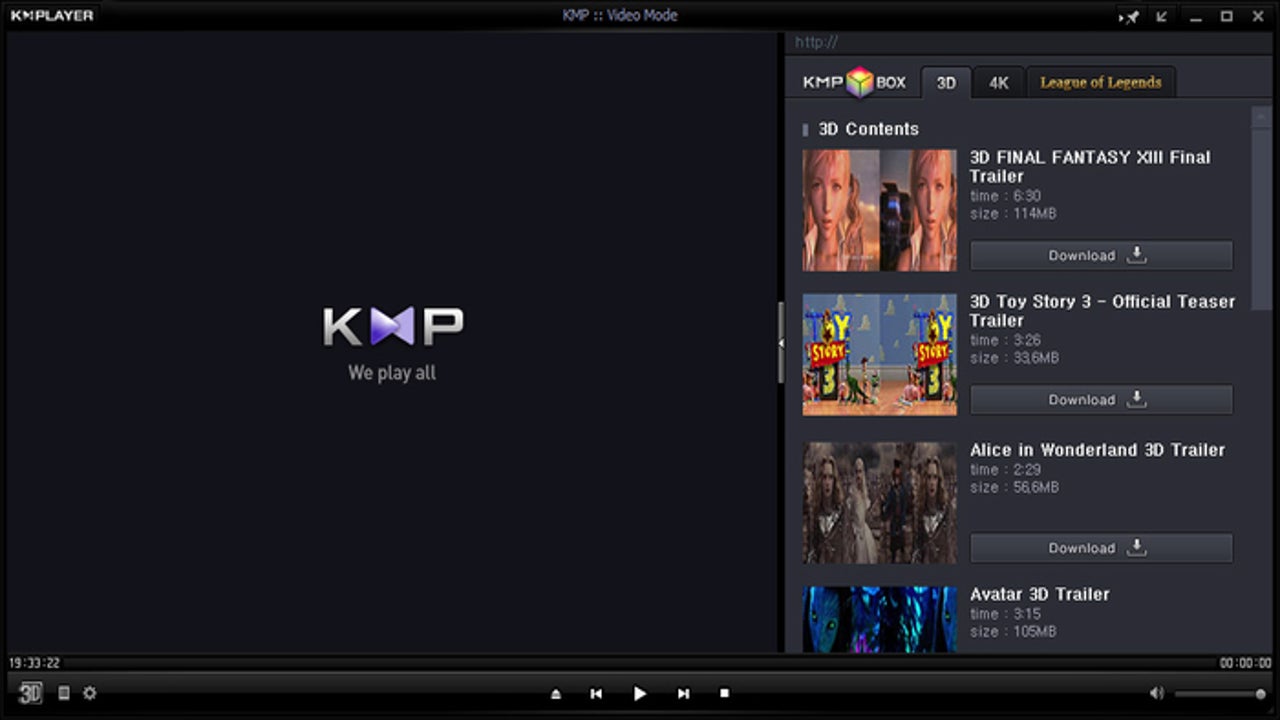
- May 3, 2016
- Updated: July 2, 2025 at 6:58 AM
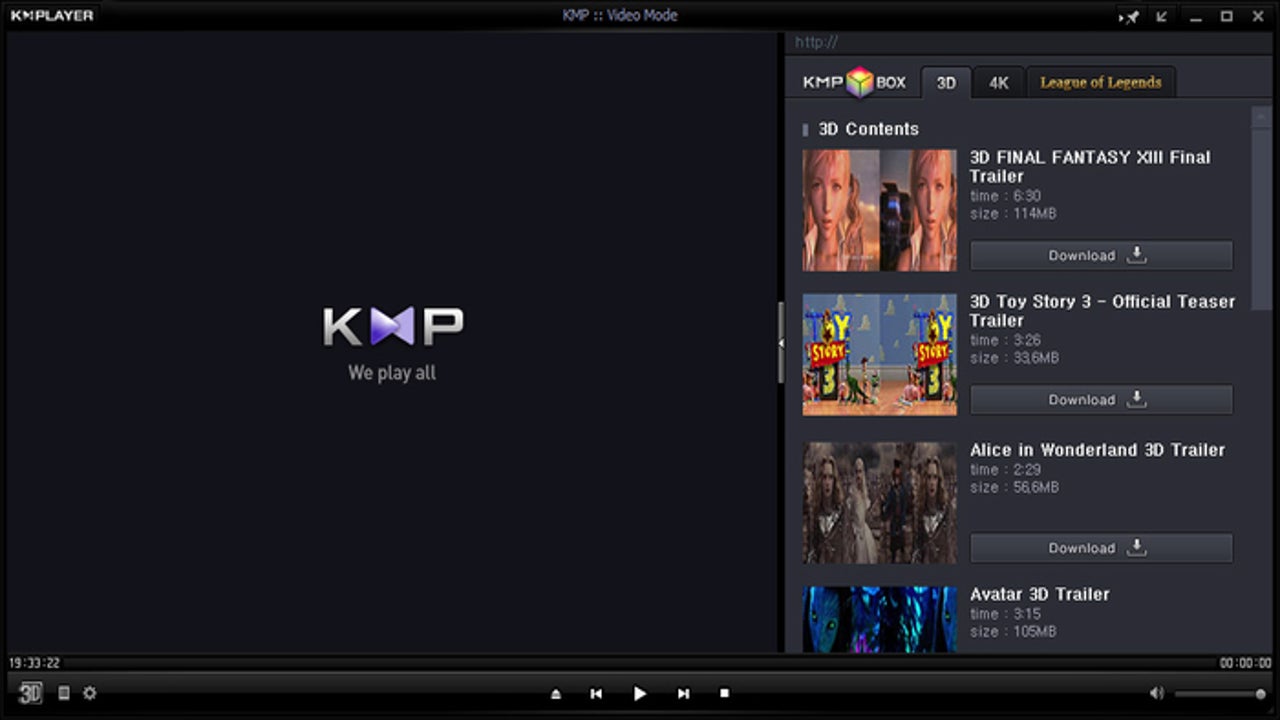
KMPlayer is a well-known video and audio player that supports a wide range of formats. However, updating this program to its latest version is not that obvious. In this video tutorial we’ll show you how to update KMPlayer.
How to update KMPlayer por softonic-en
- First, open KMPlayer. If you don’t have it installed yet you can download it on Softonic or from the developer’s website.
- Right-click on the program, go to Options and click on About.
- A pop-up windows will appear, and you’ll find an Update button at the bottom. You just need to click it in order to update the program.
- If you go back to Options, you’ll see that there’s a Check Updates options where you can check if your KMPlayer is up to date.
And that’s it! You’ll never have to worry about having an outdated version of KMPlayer again!
You may also like
 News
NewsNintendo spent a year breaking melons until they found the perfect sound for 'Donkey Kong Bananza'
Read more
 News
NewsWe already know which legendary group 'Fortnite' will be dedicated to in the coming months. And you won't see it coming!
Read more
 News
NewsColin Farrell's return to 'The Batman 2' will be much smaller than he himself believed
Read more
 News
NewsShould Robert Pattinson join the DC Universe as Batman? Fans of 'Peacemaker' are clear about it
Read more
 News
News'Pokémon Go' announces one of the most important changes in its history, and you'd better hurry up
Read more
 News
NewsSnoop Dogg is afraid to go to the movies because of a kiss in a Pixar movie
Read more