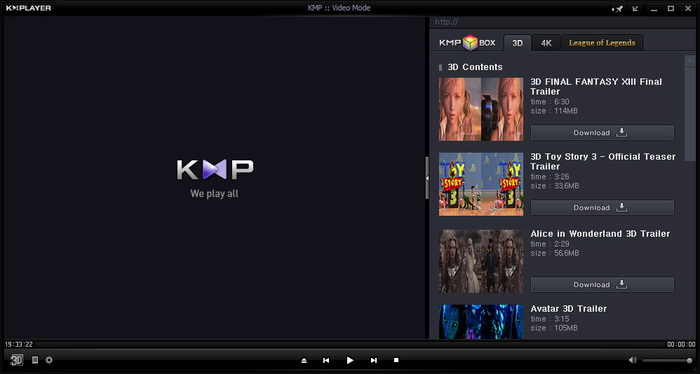A free popular multimedia player for Mac devices
KMPlayer is one of the leading multimedia players for Mac devices. The program supports multiple file formats, including MP4, AVI, MOV, TS, 3GP, MPEG, FLV, 3G2, MP3, WEBM, WMV, RM, OGM, and more. KMPlayer runs smoothly on different versions of the operating system and doesn’t use a lot of system resources. Since it’s a free player, you don’t need to pay for a subscription or fee.
It’s important to note that KMPlayer download is considered to be a spyware and adware program. Therefore, you can expect some unwanted advertisements and recommendations for third-party installs. During installation, you can uncheck certain suggestions to keep your system safe. Still, if you’d like a more secure media player, you can consider alternatives like VLC Media Player, GOM Player, and Movist.
Multiple file formats, customizations, and features
KMPlayer has always been considered among the leading multimedia players for Mac devices. The software comes with multiple features, and lets you play popular formats, including Blu-ray and DVD content. In addition, it offers support for CD images, subtitles, playlists, audio files, etc.
KMPlayer offers multiple configuration options, which have been designed for users interested in personalizing the tool’s appearance and functionalities. Having said that, if you want to go ahead with the default configuration, it’s a hassle-free choice for video playback.
How’s the interface?
The popular video player comes with a simple interface, which enhances your viewing experience. The program has a small footprint and doesn’t require a lot of system resources.
The Mac version comes with a ‘Quick Button', which can be used to conveniently access multiple functions. For instance, while watching a video, you can easily access the pan and zoom movement options.
As mentioned earlier, the program comes with options to customize the interface. For example, you can choose from interactive playback options, plug-ins, and visualizations. It allows you to set and curate personalized playlists through the ‘MyList’ section.
The multimedia player features a range of skins, allowing you to give the program some exclusive aesthetic touches. For instance, you can change the color with every new file, automatically import album art, and perform other similar functions. The simple interface doesn’t have a steep learning curve, and you can start looking for content right after installing the tool.
What about the features?
KMPlayer boasts many useful features from editing audio and video playback, customizing the appearance of the interface with skins, and customizing playlists, the list goes on. The program has a built-in search engine, which lets you find music and videos on the system and online. The media player has a comprehensive timer and subtitle settings. Thus, you can set the subtitle color, position, and size. Furthermore, you can designate a particular time when you want the playback to end.
Apart from the .EXE file, the installation package includes video and audio effects, skins, external and internal decoders, software development kit, Winamp plugins, and various third-party components, such as KMP Toolbar. With KMPlayer download, you can opt-out of certain recommendations, thereby keeping your Mac device clean and protected.
The multimedia player offers subtitle support for multiple languages. There are easy synchronization options, allowing you to edit the timing of subtitles, standard font properties, and other parameters.
When it comes to playlist options and editing, you can rename, delete, copy, and add albums, arrange multiple items in a list, use the search functionality to look for entries, repeat or shuffle albums, and export the entire playlist to PLS, ASX, M3U8, M3U, and KPL formats.
You can register and disable system filters, video, and audio DSP plug-ins, file opening methods, and perform other functions. From the ‘Preferences’ section, you can access multiple settings to tweak the tool’s behavior.
The latest version of the program serves an improved UPNP, FTP, SMB, and Cloud-play functions. The best part about the video player is that customizations aren’t forced onto you, and users have complete control over everything in the program.
Video playbacks
In addition to changing the interface, you can edit the appearance of the video playbacks with multiple processing tools. For instance, you can change picture properties, sharpen the visuals, capture the screen, and apply filters.
KMPlayer also has integrated support for turning 2D videos into 3D files. In fact, you can even directly play 3D content in the program’s media player. With just a single click, you can cycle through multiple 3D modes, ensuring a much-improved playback experience.
KMPlayer features hassle-free 3D screen controls, such as half color, cyan/red greyscale, column and row interlaced mode, etc. You can even swap the frame order, and display 3D subtitles in the middle of the screen or side-by-side.
Compared to other free media players available online, KMPlayer comes with comprehensive personalization options. Whether you consider image adjustments or video playback, the program gives you complete control over various settings.
Is KMPlayer safe for Mac?
The leading multimedia player comes with adware and spyware license types. Therefore, when you’re using this program, it can display some unwanted advertisements. Similarly, it recommends certain third-party applications for your Mac. This can lead to disruptions in the viewing experience, and unfortunately, the development team hasn’t provided any settings to block intrusive ads or download recommendations.
It’s worth mentioning that industry leaders like VLC Player offer a more secure multimedia viewing and management experience. Having said that, KMPlayer is still preferred over competing titles due to dynamic features, customization options, and support for various resolutions. Hopefully, the developers take security parameters into consideration and make the relevant changes to the program’s interface in the next release.
A good choice
KMPlayer download is the perfect alternative to freemium or premium multimedia players. The program is packed with features, supports multiple file formats, and offers more control over customization options. The simple interface makes it easier to enjoy your favorite multimedia content without any hassles.